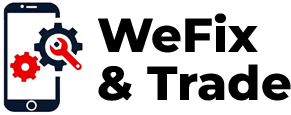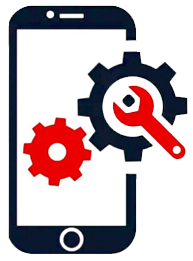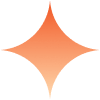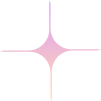Transfer WhatsApp Chats Hassle-Free with WeFix & Trade
WhatsApp has become an integral part of our digital lives, but transferring chats between iPhone and Android devices can be a daunting task. At WeFix & Trade, we understand this challenge, which is why we offer a convenient WhatsApp Transfer service in Oxfordshire to save you the hassle.
Why Choose Us:
- Expert Assistance: Our experienced team specialises in transferring WhatsApp data between different operating systems, ensuring a smooth and seamless transition for you.
- Secure Transfer: Your privacy is our priority. As a CaseTrust accredited store, you can trust us to handle your WhatsApp data with the utmost confidentiality. We do not retain any backup files or chat history after the transfer service is complete
- Efficient Process: WeFix & Trade streamlines the transfer process, allowing you to get back to using your WhatsApp chats on your new device quickly. Our service typically takes 3 to 5 hours, depending on the size of your chat backup.
- No Third-Party Apps: Avoid the risks associated with third-party apps that claim to transfer WhatsApp data. With WeFix & Trade, you can rely on a genuine transfer service without compromising your data security.
How It Works:
- Backup Your Chats: Prior to visiting WeFix & Trade, ensure that you’ve backed up your WhatsApp chats and data to your existing cloud storage or local storage.
- Schedule an Appointment: Contact our WeFix & Trade admin to arrange a convenient appointment for your WhatsApp transfer service.
- Visit Our Store: Bring your existing device and new device to our store, where our experts will facilitate the transfer process.
- Payment Upon Completion: Pay only after we’ve successfully completed the transfer service and verified that everything is in order.
While we strive to ensure a smooth transfer experience, please note that there may be occasional software compatibility or synchronisation issues with newer devices or operating system versions. Rest assured, we won’t charge a fee for failed transfer attempts, but we cannot be held responsible for any resulting inconvenience.
When it comes to transferring WhatsApp chats between iPhone and Android devices, trust the experts at WeFix & Trade for a hassle-free and secure solution. Your privacy and satisfaction are our top priorities!